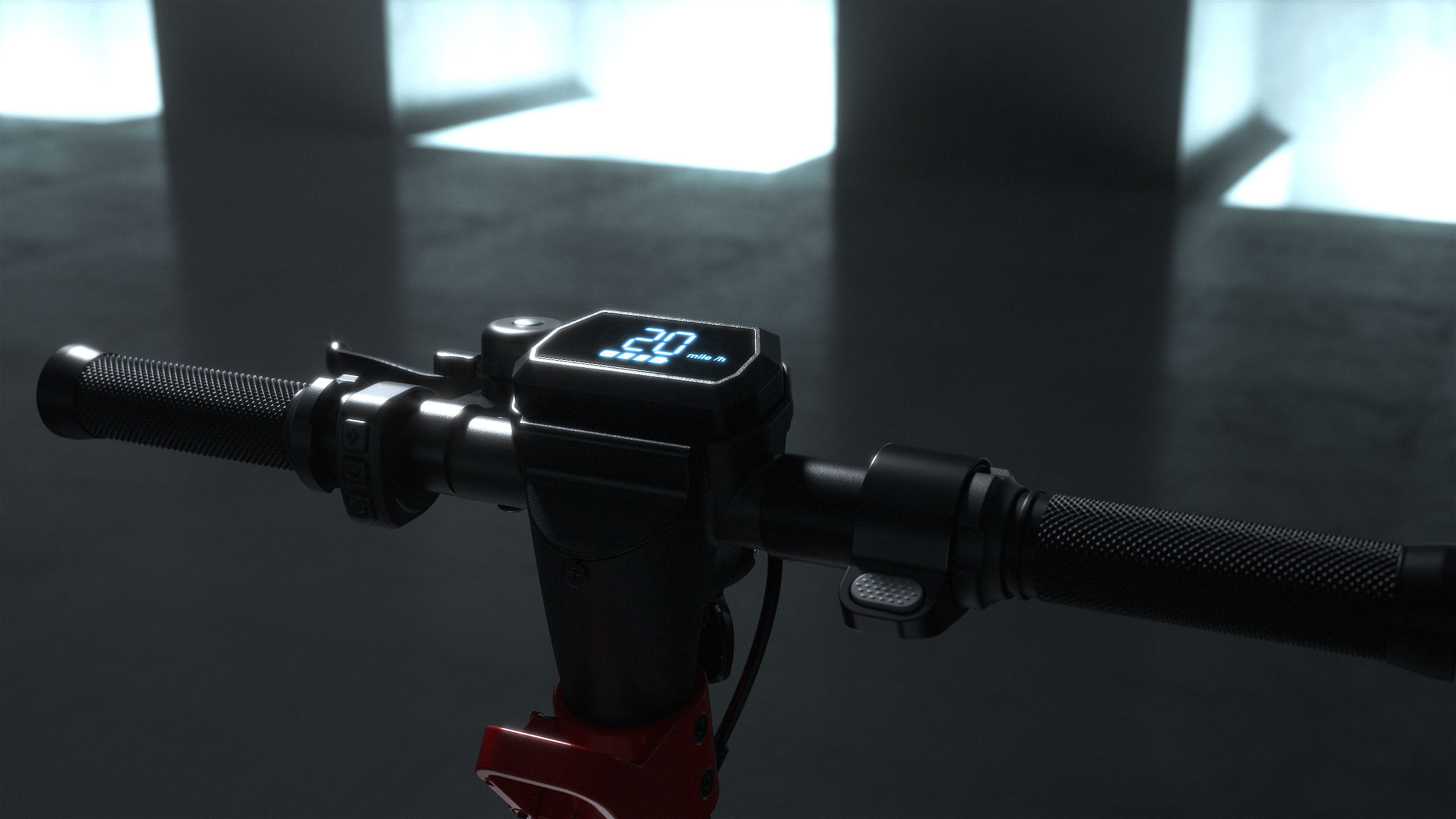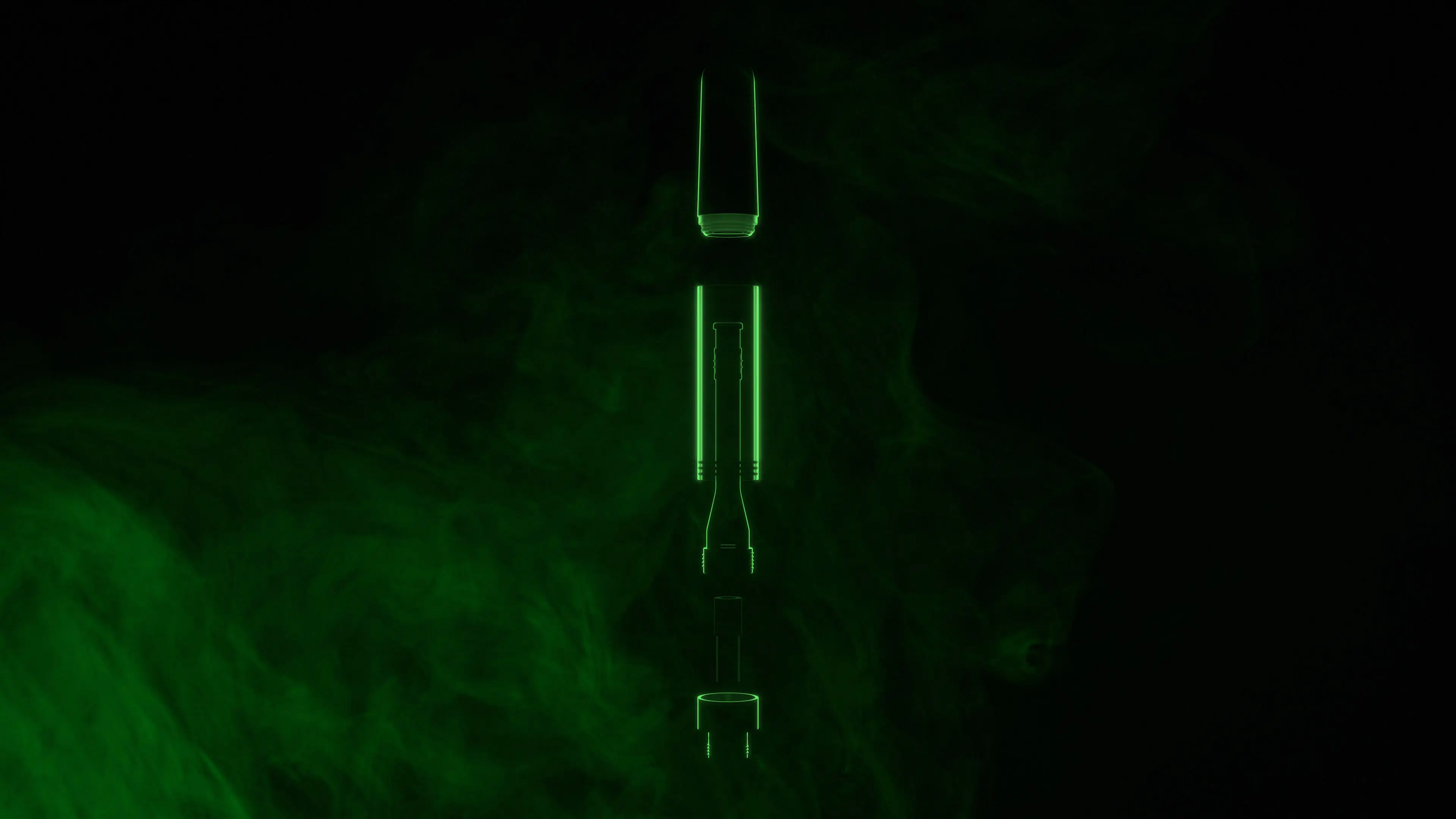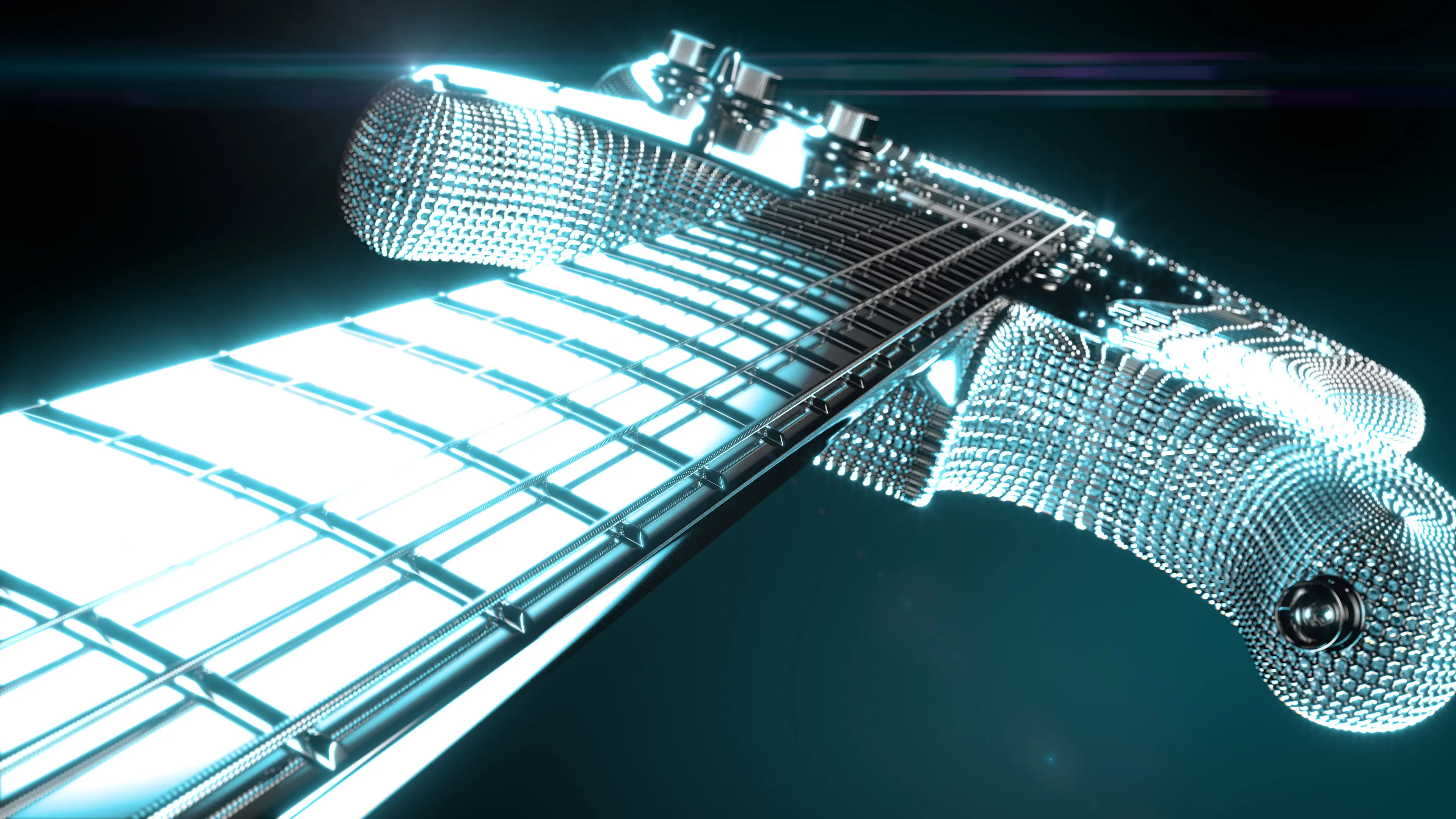G4 Electric Scooter

The Task
After successfully producing a series of still renderings featuring the G4 electric scooter, we set out to complete an even more ambitious project, a photorealistic 3D animation that would further highlight the designof GoTrax's flagship product. Our goal was to create an animation that showcased not only the design, but various features of the product including its speed, built-in locking mechanism, and portability.
The Process
Prepping the Model
Normally such a project would start off by setting up the 3D CAD files which, for this product, included various optimization of the model, and re-modeling certain areas that weren't accurate such as the handlebars. We would then typically build out the materials and textures for all of the surfaces, but all of that had already been established to produce the still renderings so all we really needed to do was take the existing 3D model and create some basic "rigs" to allow us to animate the scooter accordingly. This mainly included rigging the kickstand, tiller, throttle, and locking mechanism so we could animate those parts accordingly.
Conceptualizing the Environment
From the on-set we knew we wanted to feature the scooter in a 3D environment, but we weren't sure exactly what that would look like. We knew we wanted to keep it relatively simple with basic shapes so as not to distract from the hero of the animation which is of course the product, but the environment also needed to compliment the design and enhance the overall visuals. Our artists staged the first camera angle and started blocking out the environment from there. Despite the limited direction, things came together fairly quickly, and the final environment is fairly close to the first iterations which featured a tall grungy style interior with large pillars surrounding the walls.
Lighting and Atmosphere
To help bring everything together we had the idea of creating lighting coming from below the floor. We felt this would provide very interesting shadows and as soon as we started exploring it the early preview renders immediately wowed us! The mood felt a combination of techy, heroic, and almost eerie, but in a goodway. We knew we were on to something. We added one overhead light to be the primary light source for the scooter, knowing that we could animate the lights position later to further emphasize areas of focus. We brought everything together with a combination of depth of field, lens glare, and environment fog.
Music
We knew this would be the primary driving force of the tempo and pacing for the animation so before we could start keyframing we knew we hadto finalize the music. With the almost dystopian style we established we looked for music that was both epic and ethereal. We wanted something that had a build up and that was both pleasing and a little strange, as if it was from a science fiction movie.
Animation
Each shot of the animation was designed for a specific purpose and timed accordingly with the downbeats of the music.
- Shot A: For the opening shot we wanted to highlight the wheel and silhouette of tire so we had the idea to turn different sections of the lights on as the music built upthrough each downbeat.
- Shot B: Another establishing shot, and maybe our favorite, a simple pan where we animated the lighting crossing over the scooter.
- Shot C: We focused on the speed by animating the throttle and digital display.
- Shot D: Our longest shot which focuses on two features, the built-in lock and foldability.
- Shot E: Continuation of the end of shot D and a close-up on the GoTrax logo. We debated making this the final shot, but we couldn't resist animating the environment lighting one final time.
- Shot F: To close things out we animated a simple back track of the camera while the lights animated off leaving the scooter in a heroic silhouette for a brief moment before we cut out.
Final Rendering and Post-Production
Once everything was approved the scenes were prepped for final rendering and post-production. Specific render passes were set up for added flexibility in post-production. This included crypto matte layers foreasy masking, light layers for animating the lights in post, and glare and atmosphere layers for enhancing the mood. We also exported various cameras from 3DS Max and brought them into After Effects to create the 3D text effects. Final touches included an assortment of color corrections and the subtle addition of noise and vignette to the frame to add to the cinematic feel.
The Results
This was by far one of our favorite animations to date. We honestly didn't know exactly what direction this project was going to take when we started, but the beauty and detail of the scooter gave us all the inspiration we needed. This project brought some new things to the table for us and all in all we hope the results speak from themselves!
Ready to Get Started?
Contact Us today to discover how our expert 3D rendering services can elevate your products' visuals and take your marketing to the next level!